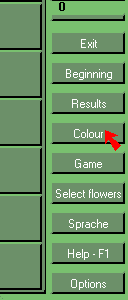
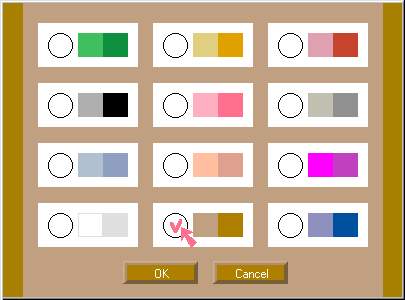
1. Click 'Colour'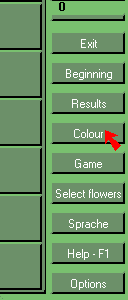 |
2. Select colour you like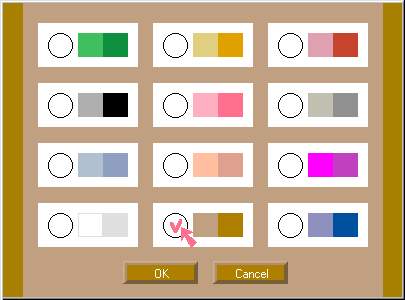 |
3. Click 'OK'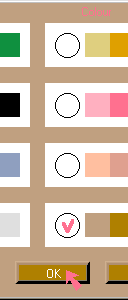 |
4. The end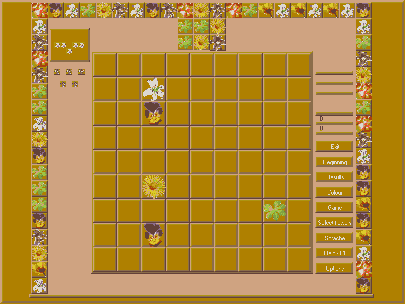
|
1. Click 'Select flowers'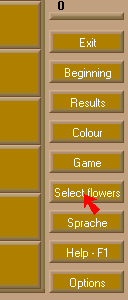 |
2. Select colour of the additional pictures you like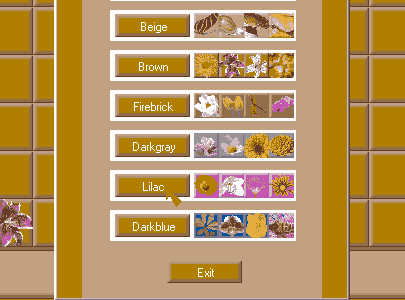
|
3. Click one time and carry up it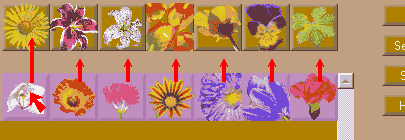
4. Carry up all pictures 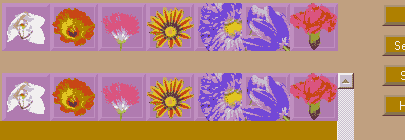
|
5. Click 'Set flowers'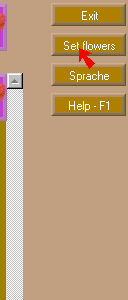 |
6. The end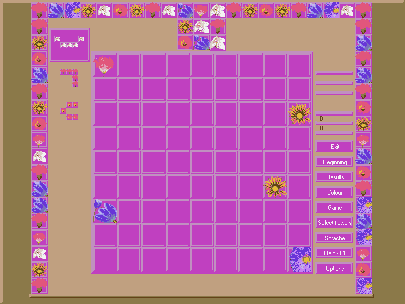
|
1.Background - Brown. Pictures - Firebrick |

|
||||
2.Background - Darkblue. Pictures - Beige |

|
||||
3.Background - Firebrick. Pictures - Pink |

|
||||
4.Background - Blue. Pictures - Lilac |

|
||||